


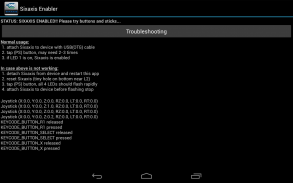
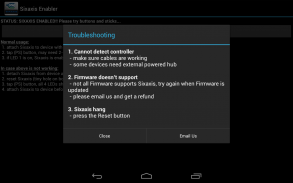





açıklaması Sixaxis Enabler
<b>NO ROOT, NO PAIRING.</b> Enable supported devices to use wired PS3 DualShock 3/Sixaxis Controller natively. All you need is an Android device with USB-Host support, and connection cable (USB-OTG cable is needed for device with no built-in USB Host port). You can avoid the need of rooting, and skip the hassle of pairing the controller when switching between devices.
After the controller is enabled you can use it with games and mapping tools which support native controller (e.g. GTA, Dead Trigger, Shadow Gun, GameKeyboard).
<b>NOT ALL DEVICES AND AFTERMARKET CONTROLLERS ARE SUPPORTED, AND ONLY WORK WHEN CABLE IS CONNECTED.</b>
If it is working with your device please share the information in comments, otherwise please get a refund and report to <a href="mailto:android.locnet@gmail.com">android.locnet@gmail.com</a>.
<b><u>Common Problem</u></b>
1. The #1 reason for failure is an incorrect/incompatible cable, if the app cannot detect the controller please go through the troubleshooting section.
2. Another common problem is insufficient power provided by the device, in this case an external powered USB Hub is needed.
3. Finally, incompatibility mainly come from lacking Sixaxis support from Firmware, without rooting the only solution is waiting for a Firmware updated.
<b><u>General Troubleshooting Tips</u></b>
1. make sure your PS3 controller is working with the USB cable properly, when plugging into a PC, windows should detect and add it as new gamepad although windows won't response to button press.
2. make sure your OTG cable is working with your device, test with an USB keyboard/mouse if possible
3. make sure nearby PS3 (or any other devices you have paired with the the controller) is powered off, otherwise the controller may try to connect with those device through Bluetooth instead.
4. if you have ever installed any other apps which can work with PS3 controller directly, you may need to uninstall them.
<b><u>These devices are reported as WORKING</u></b>:
- Nexus 7 2012/2013
- Nexus 5
- Nexus 10
- Samsung Galaxy Note 2/3/4/5
- Samsung Galaxy S3/S4/S5
- Samsung Galaxy Note 8.0
- Samsung Galaxy Note 10.1 Original/2014
- Samsung Galaxy Tab Pro 8.4
- Samsung Galaxy Tab3 8.0
- LG G2/G3
- LG G Pad 8.3
- Motorola XOOM
- Minix Neo X5
- (Try other devices and let us know your result)
<b><u>These devices are reported as NOT WORKING out of box</u></b>
Stock Firmware lacks Sixaix support, you may give it another try after Firmware updated.
- HTC One M7/M8 (non-Google Edition)
- Samsung Galaxy Tab2 7.0
- Moto G (non-Google Edition)
- Moto X
</div> <div jsname="WJz9Hc" style="display:none"><b> YOK KÖK, NO PAIRING. doğal kablolu PS3 DualShock 3 / Sixaxis Kontrol kullanmak için desteklenen cihazlar etkinleştirin. All you need bir Android USB-Host desteği ile cihaz ve bağlantı kablosu (USB-OTG kablosu yerleşik bir USB Host portu ile cihaz için gerekli olan) 'dir. Sen köklenme ihtiyacı önlemek ve cihazlar arasında geçiş yaparken kontrolörü eşleştirme güçlük atlayabilirsiniz.
Kontrolör etkindir sonra oyun ve yerli denetleyici destekleyen haritalama araçları (örneğin GTA, Ölü Trigger, Gölge Gun, GameKeyboard) ile kullanabilirsiniz.
TÜM CİHAZLARI VE YAN SANAYİ KONTROL DESTEKLİ ARE <b> VE KABLO TAKıLDıĞıNDAN SADECE İŞ.
Sizin cihazınızla birlikte çalışıyorsa açıklamalarda bilgi paylaşımında lütfen aksi takdirde para iadesi almak ve <a href="mailto:android.locnet@gmail.com">android.locnet@gmail.com</a> rapor edin.
<b> <u> Ortak Sorunu
App denetleyicisi giderme bölümüne geçmesi lütfen tespit edemez 1. başarısızlığın # 1 nedeni yanlış / uyumsuz kablo vardır.
2. Başka bir yaygın sorun cihaz tarafından sağlanan yetersiz güç bu durumda harici powered USB Hub gereklidir vardır.
3. Son olarak, uyumsuzluk ağırlıklı tek çözüm güncellenmiş bir Firmware bekliyor köklendirme olmadan Firmware gelen SIXAXIS destekten yoksun geliyor.
<b> <u> Genel Sorun Giderme İpuçları
1. PS3 denetleyicisi düzgün bir PC'ye takarken, pencereler algılamalıdır ve pencereler düğmesine basın tepki olmaz, ancak yeni gamepad olarak ekleyin USB kablosu ile çalıştığından emin olun.
2. OTG kablosu, USB klavye / fare mümkünse, cihazınız ile testi çalıştığından emin olun
3. aksi takdirde denetleyici yerine Bluetooth aracılığıyla bu cihaza bağlanmak için deneyebilirsiniz, kapalı olduğundan emin yakınında PS3 (veya denetleyicisi ile eşleştirilmiş olan başka cihazlar) yapmak.
Hiç doğrudan PS3 kontrolörü ile çalışabilir başka uygulamalar yüklenmiş olan 4. varsa, onları kaldırmanız gerekebilir.
<b> <u> Bu cihazlar ÇALIŞMA olarak rapor edilir :
- Nexus 7 2012/2013
- Nexus 5
- Nexus 10
- Samsung Galaxy Note 2/3/4/5
- Samsung Galaxy S3 / S4 / S5
- Samsung Galaxy Note 8.0
- Samsung Galaxy Not 10.1 Orijinal / 2014
- 8.4 Samsung Galaxy Tab Pro
- Samsung Galaxy TAB3 8.0
- LG G2 / G3
- LG G Pad 8.3
- Motorola XOOM
- Minix Neo X5
- (Diğer aygıtlara deneyin ve bize sonucu bildirin)
<b> <u> Bu cihazlar kutudan ÇALIŞMA DEĞİL olarak rapor edilir
Stok Firmware Firmware updated sonra başka bir deneyin verebilir, Sixaix desteğinden yoksun.
- HTC One M7 / M8 (non-Google Edition)
- Samsung Galaxy Tab2 7.0
- Moto G (non-Google Edition)
- Moto X</u></b>
</u></b>
</u></b>
</u></b>
</b>
</b></div> <div class="show-more-end">











